Mastering the Art of Business Document Organization in Clinical Practices
Streamline your clinical practice's administrative tasks with our this guide on organizing business documents. Learn actionable strategies for both electronic and paper-based systems to enhance efficiency, improve accessibility, and ensure compliance. Master the art of document organization and create a more productive work environment today.
Dr. Frances Robbins
9/6/20233 min read
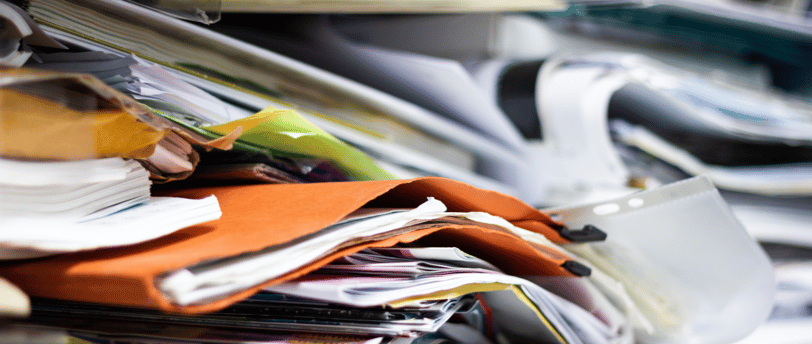

In the bustling environment of a clinical practice, managing the clinical side is just one part of the equation. The administrative aspect, especially document management, holds significant weight. Whether you prefer digital storage or the tangibility of paper, effectively organizing your business documents is a cornerstone for operational success. This blog offers strategic ways to keep your business documents—contracts, financial reports, employee handbooks, and more—in shipshape condition.
Why Business Document Organization is Crucial
Meticulously organized documents are not just a hallmark of a well-run business but a necessity. An organized document system can accelerate administrative tasks, reduce errors, and ensure quick access to essential information. It also eases the onboarding process for new staff, as they can quickly acquaint themselves with necessary protocols and guidelines. Moreover, in the event of a legal or financial audit, having all your business-related paperwork and digital files in order makes the process less cumbersome and stressful.
Organizing Electronic Business Documents
Adopt Cloud-Based Storage Solutions
Opting for cloud storage services like Dropbox Business or Google Workspace brings a layer of security and accessibility. A cloud system allows you to access essential documents anytime and anywhere. This level of flexibility is invaluable when you need to refer to contracts or financial statements outside of the office.
Implement a Logical Folder Structure
Don't just dump files into a single folder; create a well-thought-out hierarchy. For instance, you could have main folders like "Financial Documents," "HR," and "Contracts." Within these, you could establish sub-folders by year or department. This logical division makes locating any document in seconds effortless, saving time and reducing stress.
Consistent File Naming Conventions
The names you assign to your files matter. Adopt a standard naming convention across the board. Whether "FinancialReport_2023_Q1" or "Contract_SupplierXYZ_2022," a consistent, descriptive name simplifies searching and avoids confusion. It also ensures that all team members can quickly identify what a file contains, even before opening it.
Quarterly Audits
As businesses evolve, so does the nature of their documentation. A quarterly audit can help remove outdated or unnecessary documents, freeing up digital storage space. This periodic check keeps your electronic filing system current and manageable.
Organizing Paper Business Documents
Create a Robust Filing System
Although many are moving toward paperless offices, paper documents still hold value. Invest in a sturdy filing cabinet or dedicated storage space to manage these efficiently. Separate documents into different drawers or sections based on their categories, such as "Financial," "HR," and "Legal."
Utilize an Indexing System
Even with a filing cabinet, remembering the location of each document can be overwhelming. An indexing system or spreadsheet can act as your roadmap to the documents. List the document names and their exact location within the filing system to make retrieval quick and painless.
Prioritize Storage Conditions
Paper documents are sensitive to environmental conditions. A damp or overly sunny space can cause them to deteriorate faster. Store your paper documents in a cool, dry place, ideally in a climate-controlled room, to ensure longevity.
Secure Offsite Storage for Critical Documents
Consider using a secure offsite storage facility for particularly sensitive or important documents, such as original contracts or financial agreements. These facilities offer heightened security measures, ensuring that your most critical business papers are safe from theft, fire, or environmental damage.
The Hybrid Approach: Combining Digital and Paper
Sometimes, a hybrid document management system incorporating electronic and paper forms can offer the most comprehensive solution. Keep digital copies of all essential paper documents as a fail-safe. Likewise, maintain printouts of critical electronic documents you cannot afford to lose due to technical malfunctions.
By implementing these best practices in business document organization, your clinic can operate more efficiently, allowing you and your team to focus more on patient care and less on administrative hassles. Start evaluating your current document system and take steps to improve it—you'll be amazed at the difference it makes.
Frances Robbins, DBA, MIH, MSN, APRN-PMHNP-BC
USAF Veteran | Over 20 Years in Mental Health Expertise | Turning Vision into Exceptional Practices


